



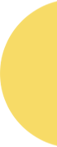


This 6-Year-Old Makes Original Digital Music
Every kid deserves a theme song—a melody that cheers them up, builds their confidence, or just makes their chores more tolerable. Thanks to a handful of free digital-music apps, kids can easily create their own.
Our 6-year-old son, Arias Freund, opted for disco-funk. And his audience (aka teddy bears) totally approved! With a few swipes on his tablet, Arias dragged some music loops into GarageBand, a free music app for iOS. (Android users: check out Soundtrap.) After an hour of tinkering, Arias had a full score, replete with cellos, trumpets, drums, and some hilarious fart noises. Anthem accomplished!
“Don’t let anyone tell you what music is. You can make a fart sound, and that’s music. Anything can be music,” said Arias.
“Music production creates a language and a safe space for children to express feelings they may not otherwise feel comfortable explicitly stating,” said Adam Jaques, a musical theater teacher in Barcelona, Spain. The key, as parents, is giving them an opportunity, without judgement, to find their voice.
Eager to dive in? There are tons of free tutorials online, but kids learn best by experimenting. When Arias started, he pushed every button he saw. Cacophony ensued. A day or two later, he got the hang of it. Now his tunes are dance-tastic.
We have a few tips to kick off your kid’s exploration.
Here’s how to get started:
When you first open the app, you can swipe to explore the different sounds available to you. “There are so many things you can include in your song, like musical instruments [tracks] and also live loops,” said Arias. Just tap the sound you want, and these import into something called a timeline. Each sound inhabits its own track. Arias likes to produce a drum track first. “That way you know how everything times out,” he said.

Now make the music your own.
The fun part is customizing your sound. You can do that in several ways:
- Select an instrument and play with the knobs and buttons.The app lets you tap out a sound or note on the digital instrument to create a musical element that you can bring into your timeline. In the case of the cello, for example, you can record yourself strumming or select a chord you like. Record them by pushing the big red button.
- Drag each clip to line up the beats. That way they sound in sync.
- Layer different sounds in different tracks and choose when they enter and exit the song.
- Shorten or lengthen each sound element in your track by dragging either end of your clip.

Next, turn household items into instruments.
Once you have the hang of it, you can experiment with the record button (found under External on GarageBand Sound Browser). Using your built-in microphone, you can integrate any sound into your song. “It’s so much fun. You can record any part of the house and make that part of the music. You can even use a plant to make music,” said Arias. The options really are countless: the shaking of a plant, crumpling of a plastic bottle, tapping of a glass of water, or old-fashioned humming.
The best place for kids to be inspired is their own imagination. Whether that’s making medleys or doing stop-motion videos, soon enough they’ll be jamming out just like Arias. Happy music making.
Check out this video of Arias giving tips on how to make your own music.



Add your comment now using your favorite social account or login to your LetGrow account.