



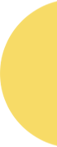


This 6-Year-Old Will Show You How to Make Stop Motion Videos
Imaginary play is awesome. And stop-motion animation can take this kind of world-building activity to the next level. How do I know? Our six-year-old son, Arias Freund, has become a stop-motion machine, creating hundreds of intricate animations over the past year. With the help of a tablet and a free app, according to Arias, “you can make your toys come to life.” He adds, “It’s really fun, really creative, and crazy, too.” So if you want to know how to make stop motion videos, we can help.
I produce news videos, and Arias’ dad is an experimental filmmaker. So in our home, edit stations run at all hours, and our camera might as well be a family member. So it’s really no surprise our kiddo shares the same interests (errr … obsessions).
But you don’t have to be a filmmaker to get your kids into stop-motion animation. Here are some tips, courtesy of the kid creator himself. Plus check out this video of Arias in action.
What is this form of animation?
Stop motion is a filmmaking method in which you stitch multiple photos of an object together to make a movie. It’s a true test of patience: You take a picture, move an object slightly, take another picture, and start the process all over (and over and over) again. A 30-second animation requires an average of 500–700 pictures to appear fluid. The payoff comes when you play your photo sequence back. “It’s so cool. It’s like things are moving on their own,” said Arias.
Why would you want to know how to make stop motion videos?
Stop motion not only empowers your child to create independently, it can generate emotional benefits for children who are out of school. “Stop animation can be seen as allowing kids the potential for mastery over objects which can give them a sense of esteem and accomplishment,” explained Leigh Matthews, psychologist and director of Therapy in Barcelona. “Children would also achieve this sense of mastery in social interactions with other children, but in lieu of this outlet, dislocated from their peers, their mastery can find expression in manipulation of objects and toys.”
Stop-motion animation is free play at its best. Once kids have the proper tools and materials, they can pursue a creative production independently, from concept through execution. Arias has worked for several hours on a single video scene (giving this mama a much-needed break). With so much trial and error, we’ve come up with a list of things you’ll need to get your stop-motion animation adventure started:
- A stop-motion app. There are many available. Arias uses the Stop Motion Studio App, available for free (pro version for an additional fee) on Android and iOS devices.
- A stand to prop up your device. Books work just fine.
- Objects to animate: toys, Play-Doh, colorful paper, food, mom’s shoes. Anything’s fair game!
Here are some tips for kids (and adults) interested in getting started.
If your child is comfortable with a digital camera, the app will be a cinch to use. Here are some pointers, directly from Arias, on how to make stop motion videos and elevate your child’s experience.
1. The delete key is your best friend.
When you are taking hundreds of photos, the impulse is to rush. But it’s best to review each photo you take and then delete accordingly. “Don’t put your hand in the frame when you’re taking a picture,” said Arias. “If you accidentally have your finger in the shot, delete the photo.” The same goes for blurry photos. One fuzzy photo can disrupt the smooth look of the final video.
2. Test out onion skins.
Most stop-motion apps include an option to use what’s called an onion skin. This feature gives you a ghost-like image of your last photo while you’re lining up your next shot. The onion skin also helps you to decide how much to move your object. That said, Arias prefers to shoot with onion skins off. He finds them distracting. But he does use them if he needs to redo a shot, like when his dad accidentally trips over his work in progress. (Sorry, Arias!)
3. Choose your speed wisely.
Your stop-motion app has an option that lets you control playback speed. This is where you choose how many photos you want to play each second. All videos are made up of single images (frames) stitched together. This is what makes things appear to be moving. Hollywood films use 24 frames every second. TV productions (like news stories and dramas) often give you 30 frames per second.
For stop-motion animation, Arias plays around with speed by trying out anywhere between 12–30 frames per second. Sometimes he looks for what moves fast and smooth; sometimes he likes things to look slow and jerky.
4. Meaningfully move objects.
Each time you take a photo, you can choose how much to move your objects. This will influence how your final video looks. If you shift your objects a little bit at a time, they will appear to be moving smoothly. By contrast, Arias said if you move your objects a big distance each time, they will “look like they are jumping or look funny, like they are crazy or something.”
5. Take your time.
“You have to be patient when you have lots of toys because you have so many things to move and so many pictures to take,” Arias said. But it’s all worth it when you see the final result.
6. Keep your device in one place.
For beginners looking to get the smoothest look, fix that tablet in one place. This creates continuity in the scene. If you do move the tablet, it’s best to follow an object so you still have some continuity.
That said, rules are meant to be broken. Don’t limit your kids if they have a different idea. Arias often experiments based on his mood.
7. The final tip in how to make stop motion videos—finish strong!
“When I’m done, I like to take about 10 or even 30 photos of the same shot,” Arias said. This creates a type of freeze frame that you can finish on. That way when you present your stop motion, the ending feels complete.
What’s the best way to get ideas?
When looking at how to make stop motion videos, inspiration begins with a simple trip to the toy box. “Sometimes I’m thinking about something, and sometimes I’m feeling something. And sometimes I say, ‘Hey, I want to make my toys do that,’” Arias reported. In his recent videos, toy cars raced around the coffee table’s edge, slippers played chess against shoes, and fruits and vegetables morphed into a face.
Parents can also draw from a trove of professional videos for inspiration, from contemporary LEGO shorts to classic Wallace and Gromit episodes. When Arias was starting out, his artist dad showed him Michel Gondry’s epic LEGO music video for The White Stripes and Jan Švankmajer’s Dimensions of Dialogue, perfect for the budding surrealist. (Note: You may want to save Švankmajer’s later work for your kid’s college years.)
The best place for kids to be inspired is their own imaginations. Whether that’s creating crochet projects or doing video, give them time to think and explore the environment around them. And soon enough, they’ll have logged as many stop-motion animation hours as Arias. Happy animating!




Comments are closed for this article.